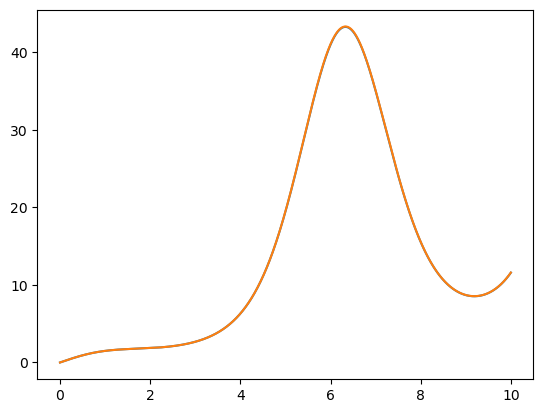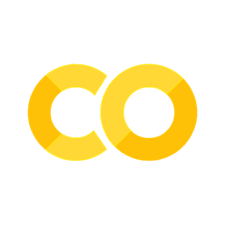Exemple d’implémentation basique
Contents
La page ci-présente existe en version notebook téléchargeable grâce au bouton  (choisir le format
(choisir le format .ipynb). On rappelle qu’il faut ensuite l’enregistrer dans un répertoire adéquat sur votre ordinateur (capa_num par exemple dans votre répertoire personnel) puis lancer Jupyter Notebook depuis Anaconda pour accéder au notebook, le modifier et exécutez les cellules de code adéquates.
4.3. Exemple d’implémentation basique#
4.3.1. Implémentation#
from numpy import *
from matplotlib.pyplot import *
from scipy.integrate import odeint
def euler(f:callable, y0:float, t0: float, tf: float, pas:float) -> (ndarray, ndarray):
tk = [t0]
yk = [y0]
while tk[-1] < tf:
yk.append(yk[-1] + f(tk[-1], yk[-1]) * pas)
tk.append(tk[-1] + pas)
return array(tk), array(yk)
4.3.2. Utilisation#
def f(t, y):
return - sin(t) * y + 2
y0 = 0
t0 = 0
tf= 10
pas = 0.1
tk , yk = euler(f, y0, t0, tf, pas)
plot(tk, yk)
yk2 = odeint(f, [y0], tk, tfirst=True)
plot(tk, yk2)
[<matplotlib.lines.Line2D at 0x252f6b05df0>]
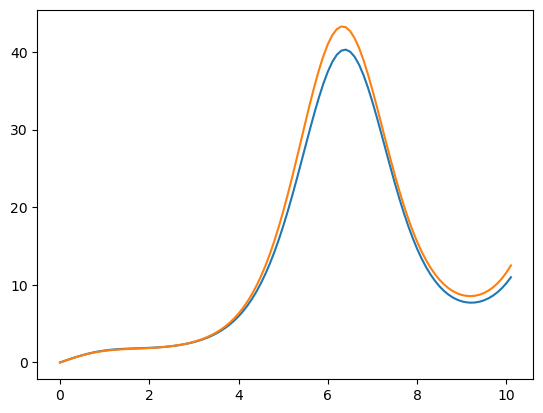
On remarquera une légère différence car odeint utilise une méthode plus précise. Cette différence s’estompe avec un pas pus faible (cf. suite)
pas = 0.001
tk , yk = euler(f, y0, t0, tf, pas)
plot(tk, yk)
# Résolution avec odeint
yk2 = odeint(f, [y0], tk, tfirst=True)
plot(tk, yk2)
[<matplotlib.lines.Line2D at 0x252f6c09df0>]
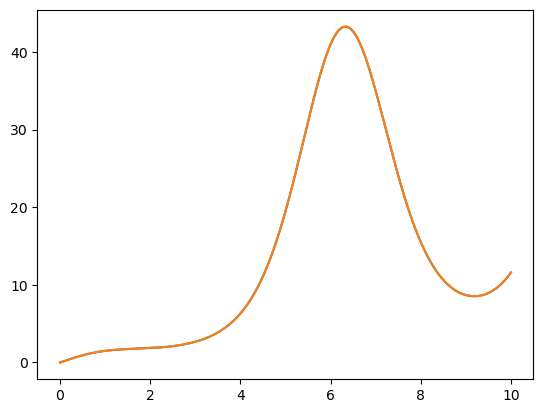
t, y = linspace(min(tk),max(tk),20), linspace(min(yk),max(yk),20)
tgrid, ygrid = meshgrid(t, y)
quiver(tgrid, ygrid, ones((len(t), len(y))), f(tgrid, ygrid), angles='xy')
plot(tk, yk)
[<matplotlib.lines.Line2D at 0x252f6bc3e50>]
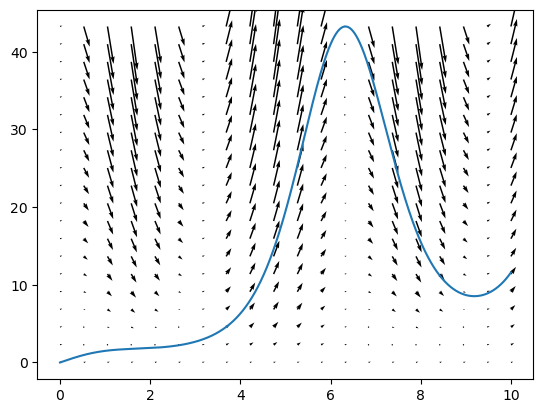
Les “flèches” représentent la valeur de \(f\), dont bien la pente puisqu’il s’agit de la dérivée.
# avec solve_ivp
from scipy.integrate import solve_ivp
pas = 0.001
tk , yk = euler(f, y0, t0, tf, pas)
plot(tk, yk)
tks = arange(t0, tf, pas)
# Résolution avec odeint
yk2 = solve_ivp(f, (t0, tf), [y0], t_eval=tks)
plot(tks, yk2['y'][0])
[<matplotlib.lines.Line2D at 0x252f84dee50>]